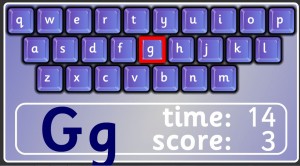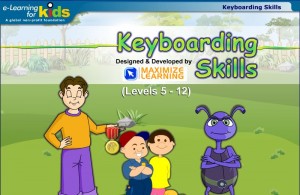Touch typing is an important skill that students need to be taught at an early age. During a computing lesson, young students find it frustrating trying to search for a letter to type. Australian English Content Descriptors for Year 2 and 3 (creating texts) require students to: Construct texts featuring print, visual and audio elements using software, including word processing programs (ACELY1674) (Y2);Use software including word processing programs with growing speed and efficiency to construct and edit texts featuring visual, print and audio elements (ACELY1685).
There are many great programs to teach students typing skills, some cost money and others don’t. I like Typing Tournament which can also be purchased for iPads ($4.49). The video below is of the PC version. I highly recommend this program.
However, if you are looking for free online resources, here are a few you may like:
1. BigBrownBear keyboard keys is a free online resource which teaches students the location of keys through drill and practice. Students view a keyboard on the screen, a letter appears in red and students are required to locate and press the key on their own keyboard. Students are given 30 seconds to see how many keys they can locate. This game is suitable for Reception to Year 3 students.
2. Dance Mat Typing was created by the BBC. Reception to Year 1 students love this site.
3. eLearning for kids typing skills was created by a non profit global foundation in order to assist students learn typing skills. The site offers a range of challenges for various levels of typing with video demonstration and audio in order to assist students.
4. If you are looking for an engaging drill and practice style game, try typing rockets, created by abcya.com . The graphics and music are engaging for students. They are required to type the letters which appear on the rockets in order to make them explode.