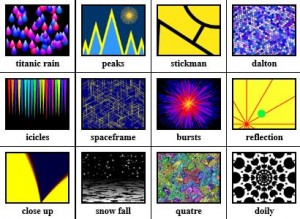Today I also had the opportunity to play with some ‘hands on’ coding resources. My favourite was Makey Makey. I have blogged this before so I shall keep it brief. MaKey MaKey is an invention kit for the 21st century. It allows you to turn everyday objects into touchpads and combine them with the internet. So how does it work?
Well, you need to buy the kit (approximately AU$60). The kit comes with a circuit board (Makey Makey) and alligator clips. You connect the circuit board to your computer using a USB connection. Then you need to earth the circuit using an alligator clip connected to the circuit board and yourself (ie hold one of the ends of the alligator clip in your hands). Then you use another alligator clip from the circuit board to an object. Your computer then thinks that the object is your mouse. It is had to explain but was rather simple to use. I bought two online tonight! I have blogged this as a coding resource as I used Scratch to program the Makey Makey. This was my set up today:

Below is a video demonstration.
I also had a chance to play with a Hummingbird robotics kit. The kits are more expensive, US$200 I think. However, they are fantastic and worth the money. The software needed for them is free. You can either use Scratch or Snap which is a more advanced version of Scratch. I had difficulty with it using Scratch and found Snap easier. Hummingbird allows you to turn junk into a robot.
Another coding resource I explored is called TurtleArt. Unlike the two resources above, TurtleArt is free. To obtain the software all you need to do is to email TurtleArt and request the software. TurtleArt is very similar to Scratch as it uses drag and drop coding. Once you have created your codes and double click on the turtle you can view you masterpiece. Below are a few examples.