This is not my idea, it is Jamie Edmondson’s idea who teaches computing at two Primary Schools in Manchester. It is brilliant! Jamie’s original lesson can be found by following this LINK. We’ve modified it slightly so I thought I’d share it with you.
The game has two parts, the first part is learning about sending messages within the same LAN, and the second is learning about sending messages to another network via two routers.
For part one, group students’ tables so that one person will be a switch and the rest are computers with assigned IP addresses. Draw the table plan on the board so the class can visualise what is going on. Give each student on the table a card identifying them as a switch or an IP address.
ip-addresses-and-switch-cards-2cpl0ck
table-arrangement-2js5ggu
Ask the IP address students to write a message for another computer at the same table. The message needs to be separated into three ‘packets’ with the receiver’s and sender’s IP addresses clearly shown.
data-slips-2azng7j
For example:
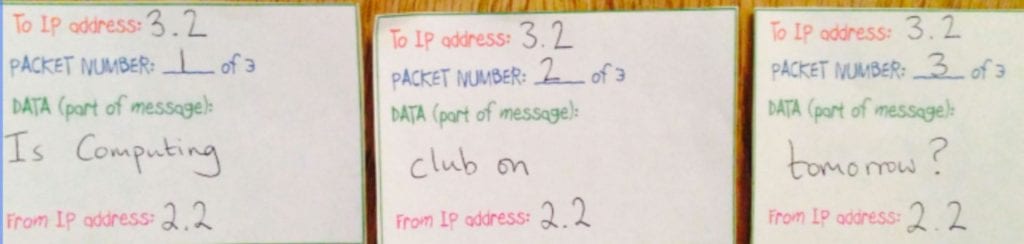
router_slips-25t0fog